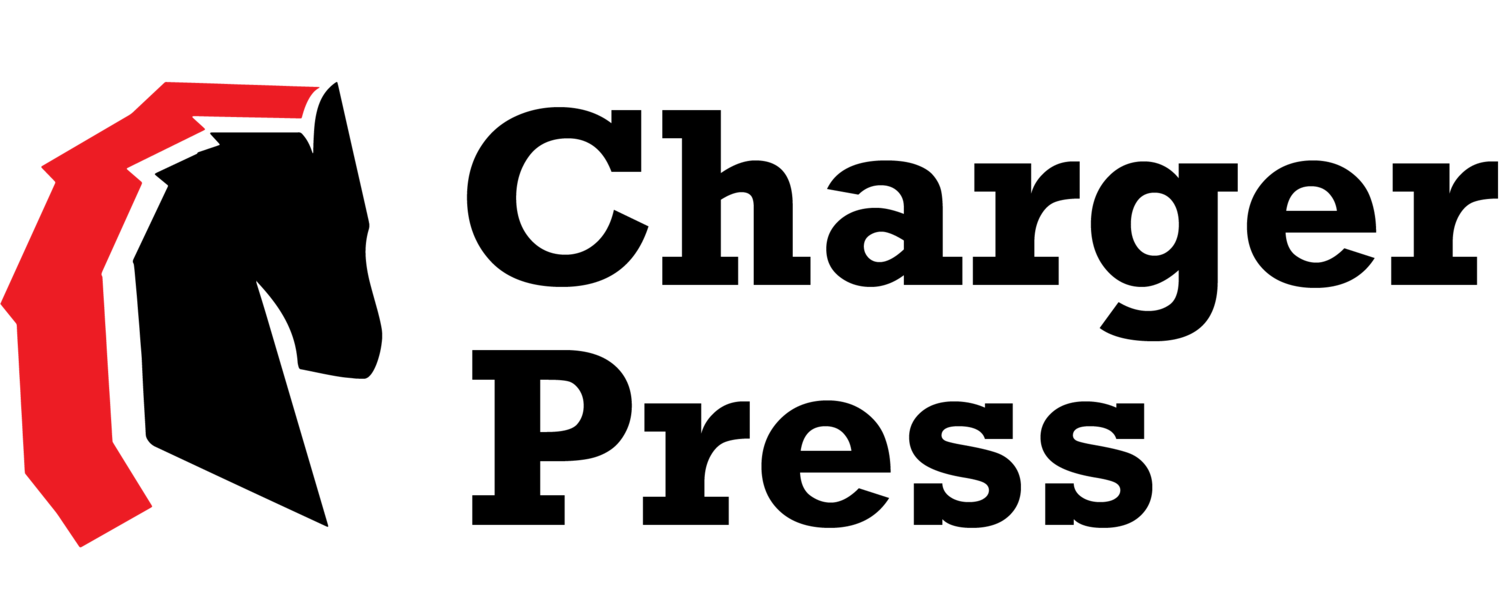Content Keeper and Internet Safety at Hamilton
Screenshot from blocked website . This photo shows the restricted website for Mandela Barnes before the department resolved this issue.
Julia Igl
Content Keeper is a software that every student at Hamilton is familiar with. With the constant pop-ups, it can easily be called a nuisance. And with the plethora of blocked websites, it can easily be misconstrued as censorship. However, Content Keeper and other internet protection software is a necessary part of internet usage at Hamilton as outlined by the Children’s Internet Protection Act.
The Children's Internet Protection Act (CIPA) was created by Congress in 2000 to establish the requirements for internet usage at public schools and libraries necessary to receive E-rate funding. E-rate funding provides a discount to public schools and libraries on their internet costs. This discount can be up to 90%, based on the school's poverty level (E-Rate: Universal). There are two main requirements highlighted by CIPA. The first is protecting minors from obscene/hurtful content and preventing hacking. The second is to provide education to students on matters of internet safety (Children’s Internet).
Content Keeper is one of many softwares used by Hamilton School District in order to comply with CIPA. And contrary to popular belief, Hamilton doesn’t hand-pick which websites are blocked. Content Keeper is a paid program which filters and classifies websites by scanning for dangerous content–always with the intent of internet security and safety for staff and students (Web Filtering). According to Mr. Ryan Miller, Hamilton School District’s Director of Information Technology, all students (grades K-12) are under the same restrictions by the district’s internet protection services. This simplifies the IT department’s work, but also means that some content, which is deemed inappropriate only for younger students, is also unavailable to older students. This is why it seems like so much content is blocked. Staff members also have some restrictions, but not as many as students.
Not only does Content Keeper block inappropriate content, but also content that contains possible malicious software, which may contain viruses. Geoblocking is used for this. Websites that are not based in the US, Canada, or Mexico are blocked. Many websites based in other countries, especially China and Russia, are prone to containing malware.
However, both staff and students can contact IT to review websites they believe should be unblocked, a request, Mr. Miller says, the IT department receives multiple times a day. For example, Content Keeper had the Mandela Barnes official website blocked, but not the Ron Johnson one, up until recently. However, both websites are now open for student usage. The IT department will manually review and recategorize websites brought to their attention. If you feel a website should be reviewed by IT, bring it up to a teacher who can ask for you.
Furthermore, some websites are blocked through Content Keeper and similar programs on the school’s wifi. This is why students are unable to access social media on their personal devices while on school wifi. The use of VPNs on school wifi is also not permitted, and many are therefore blocked. This all falls under, “The user understands that network access is limited to the Internet via a guest wireless connection (strict filter)”. The complete restrictions are outlined in the district’s Acceptable Use Policy (AUP), which every student agrees to during enrollment (Acceptable Use).
Content Keeper is the most well-known of Hamilton’s filtering softwares because of the CK-Express pop-ups associated with it. If you have an issue with this, take your chromebook to the IMC so it can be power washed.
Another commonly known internet protection software is Go Guardian, which is often confused with Content Keeper. According to Mr. Miller, Go Guardian has been used since the one-to-one program, the program in which each student is issued a chromebook. Go Guardian differs from Content Keeper in that it allows teachers to monitor internet usage for a set period of time and for a select group of students. Go Guardian itself does not block content from students like Content Keeper does. It simply works as an additional filter on top of Content Keeper. Furthermore, Go Guardian can only be used on school-issued chromebooks.
Content Keeper, Go Guardian, and similar services can often seem like an inconvenience to students, especially without the knowledge of their purpose. As annoying as they may be, they are essential in preventing malware, providing internet security, and securing federal funding.
Sources
Children’s Internet Protection Act (CIPA)
E-Rate: Universal Service Program for Schools and Libraries | Federal Communications Commission