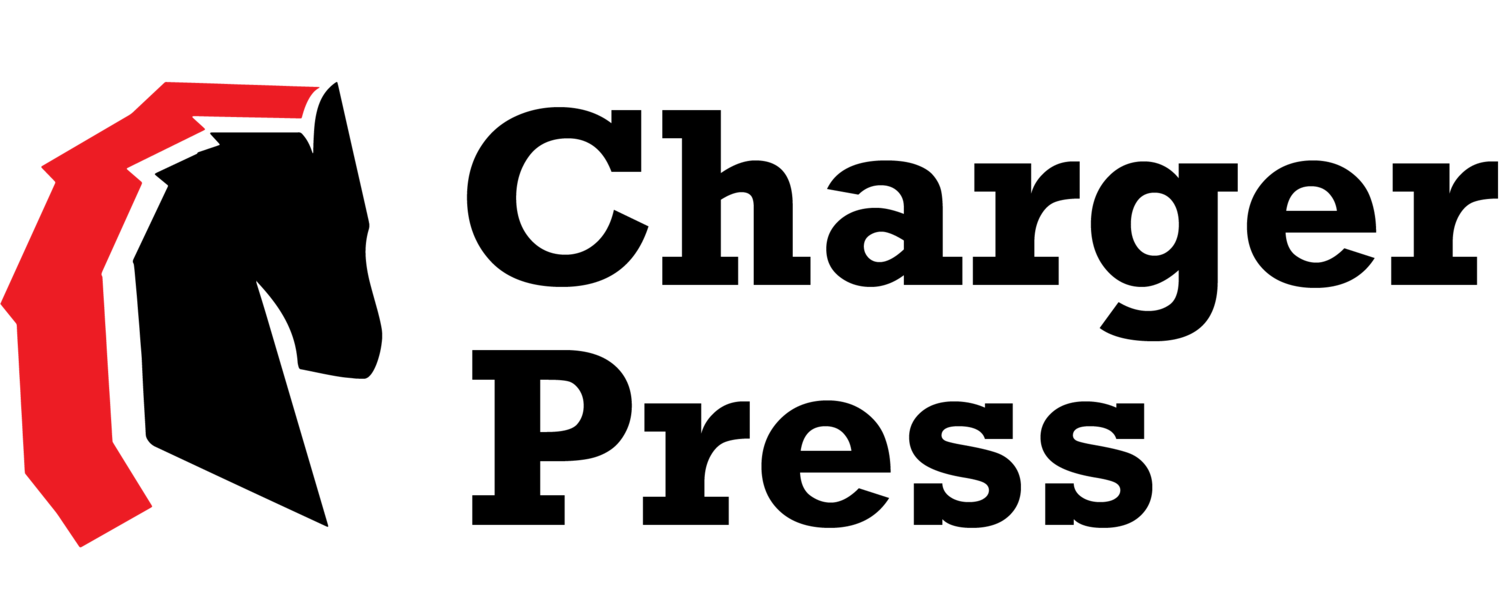Stay Organized This School Year with Apps
Photo by Gabriel Peter from Pexels.
Aadhitya Balaji
The start of a new school year gives everyone the opportunity to build new habits and get organized. Last year, I wanted to do just that, and I searched for the best productivity apps on the App Store. Specifically, I found two apps that are extremely useful, and can be paired together to cover both ends of a task list and a calendar.
Todoist
This link will take you to Todoist’s youtube channel, where you can watch videos that walk through the app’s features and how to use them to your advantage. This will help you visualize the features discussed here.
First, to keep an agenda of all assignments or tasks you need to complete, I recommend downloading Todoist. This app covers all bases, and more, of an effective to do-list app. Although there are a wide range of features and options for organizing tasks, the app maintains its simplicity by allowing you to choose whether or not you want to use them.
As far as organization features, Todoist has many to choose from, leaving it to the user to find what works best for them. You can sort your tasks into sections, “projects,” or you can just let them pile up in your task inbox. You can put sections within the inbox and projects themselves as well. I would recommend using the project feature for tasks related to extracurricular activities or other things, and sort your schoolwork by class under sections in the inbox. Alternatively, you could separate your class subjects as projects as well.
Furthermore, Todoist allows you to set due dates, labels, descriptions, and a priority level for each task. I personally use all of these except the label option, which acts similar to the “project” feature. The due dates are extremely useful, as each time you open the app, you are directed to a “Today’s Task List” page. This page lists all of the tasks you have labeled with a due date of today. Additionally, you can mark each task with a priority level of red, orange, or blue, with red being the most urgent. This will automatically order the tasks on your “Today Page” in order of priority. For people with many tasks, these organization options help you stay organized within your seemingly endless task lists. You can also create task goals on a daily and weekly basis. When you repeatedly reach these goals, you accumulate a daily and weekly streak.
My favorite feature of Todoist by far is its karma ranking system. When you create new tasks and complete them on time, you gain karma points. These points accumulate and are used to determine a ranking spanning from “Beginner”, with 0-499 points, and “Enlightened”, with 49999+ points. Essentially, this gamifies your productivity and makes it fun to stay busy.
Calendar App
I haven’t even touched on everything Todoist has to offer, but I highly recommend it as a to-do list app. I for one will be continuing to use it in college and even after to organize everything I need to do. What’s nice is that Todoist syncs up with a calender app called Fantastical. I use this app to block out my schedule for each day and I check it daily to make sure I’m prepared for the events, practices, and other commitments I have scheduled for the day. I like using this calendar app over others, because my Todoist tasks will show up on this calendar, and I find the app appearance appealing and simple.
Similar to other calendar apps, Fantastical has the feature to label types of events with colors and have them repeat each week. Ultimately, any calendar app will do, but I do recommend Fantastical as it has functionality with Todoist, and I don’t really have any complaints about it.
How to Use Them
In order to use these apps to their fullest potential, there are a few things you must do. Whenever you are assigned something or become aware of a task/event you will have, you have to put it into the apps while you still remember it. This way, you can use these apps as a second memory which will act as a crutch if you forget. As long as you keep scheduling events or adding tasks as you get them, you can be 100% sure you won’t forget anything. I recommend iPhone users to add the widgets that go with Todoist and fantastical to their home screens, as you will be able to see the day’s events and tasks without even opening the apps.
I hope this guide helps you stay organized this school year and have fun exploring both of these useful apps!